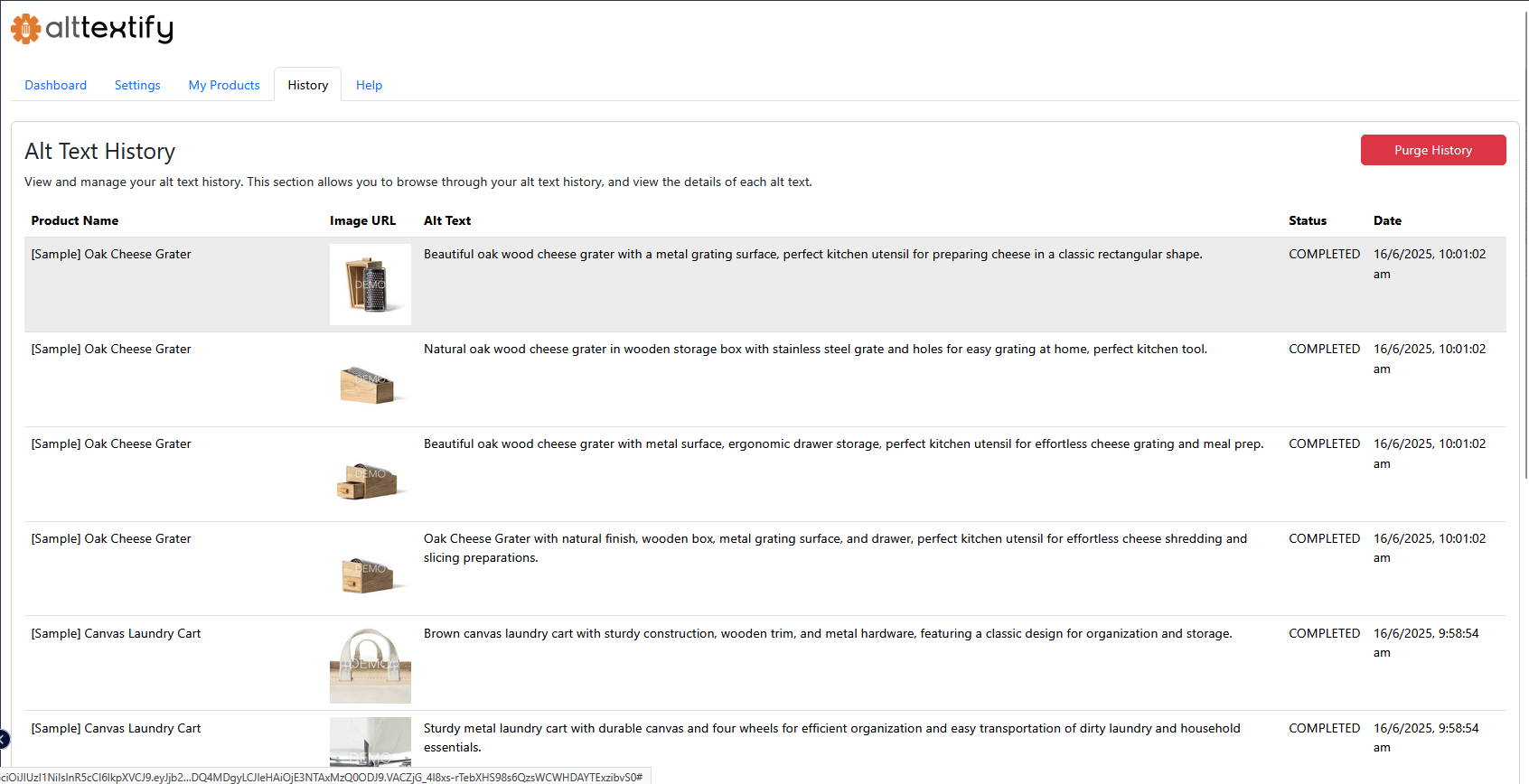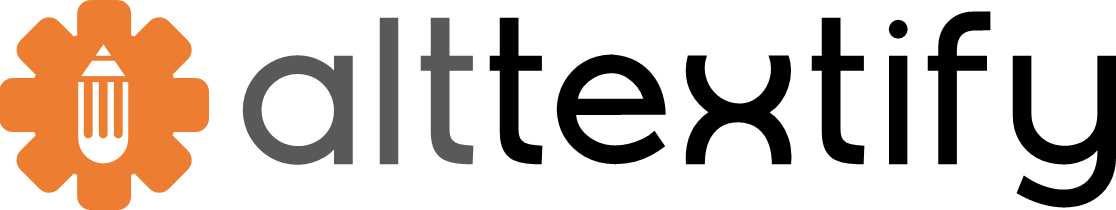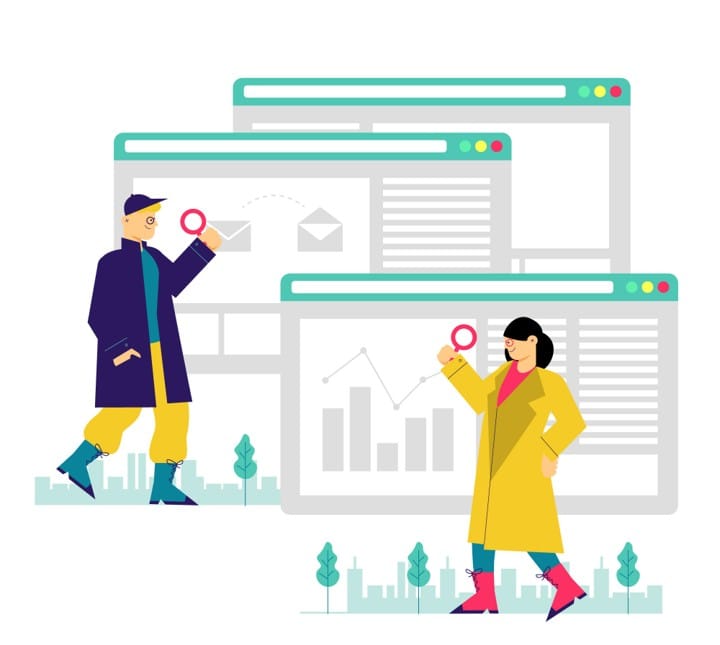AltTextify - BigCommerce User Guide
Welcome to the AltTextify BigCommerce User Guide! This guide will walk you through setting up and using AltTextify to generate smart, SEO-optimized alt text for your product images.
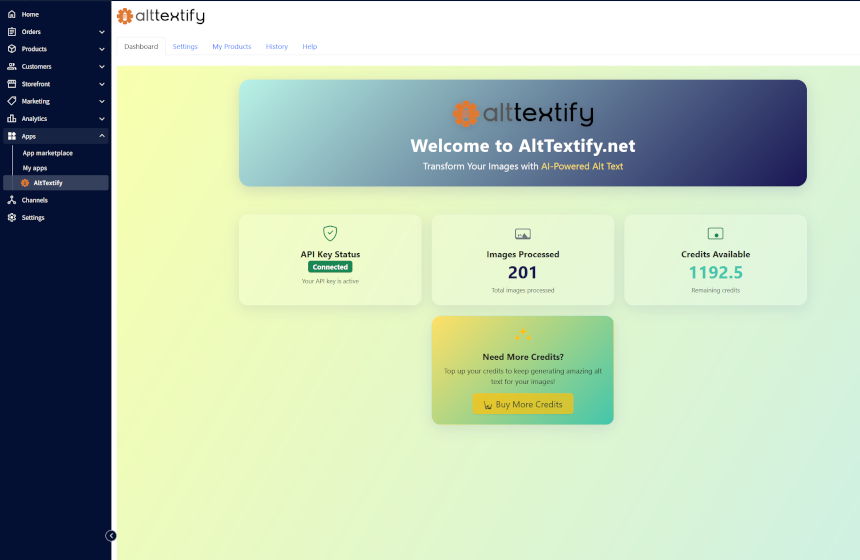
Welcome to the AltTextify BigCommerce User Guide! This guide will walk you through setting up and using AltTextify to generate smart, SEO-optimized alt text for your product images.
No tech skills needed—just a few clicks to better accessibility and higher search rankings.
Let’s help your images do the selling for you!
Search for AltTextify app in App marketplace

Install the application and hit confirm
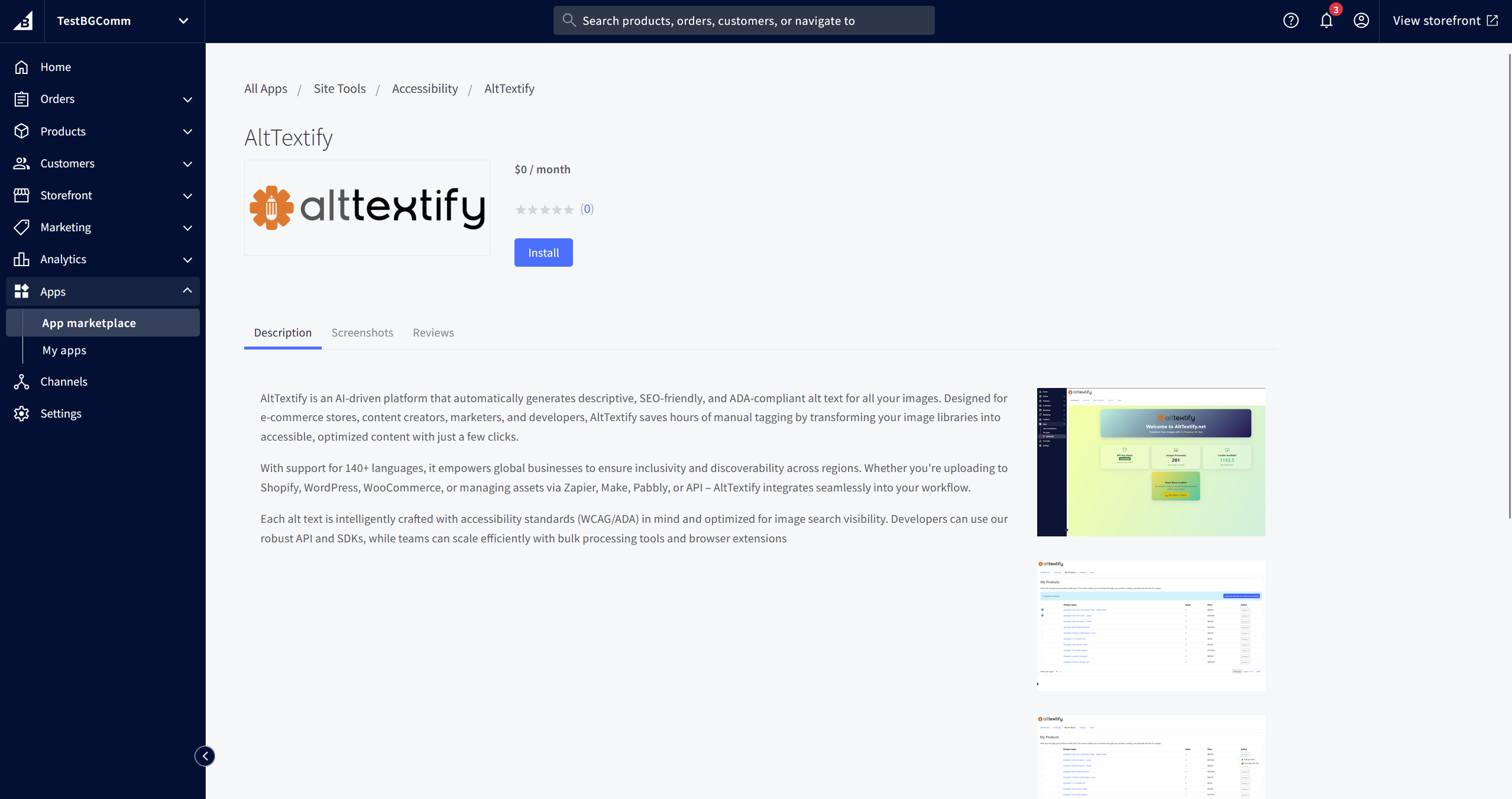
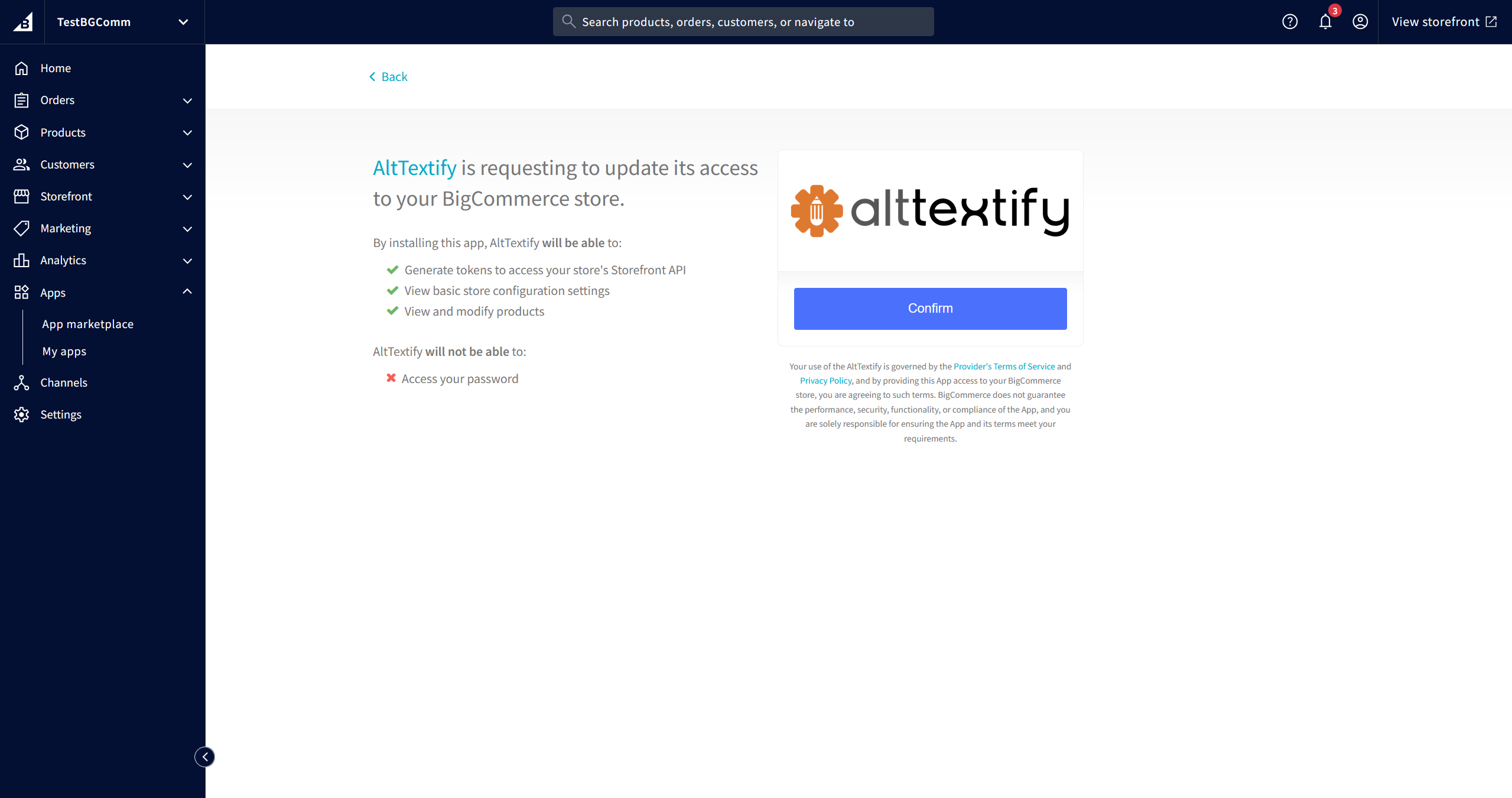
Register & Connect With AltTextify.net
- Create your account and Generate your API key to get started.
- Track your API usage and monitor available credits.
- Purchase additional credits when running low.
- Configure your preferences or begin setup as a new user.
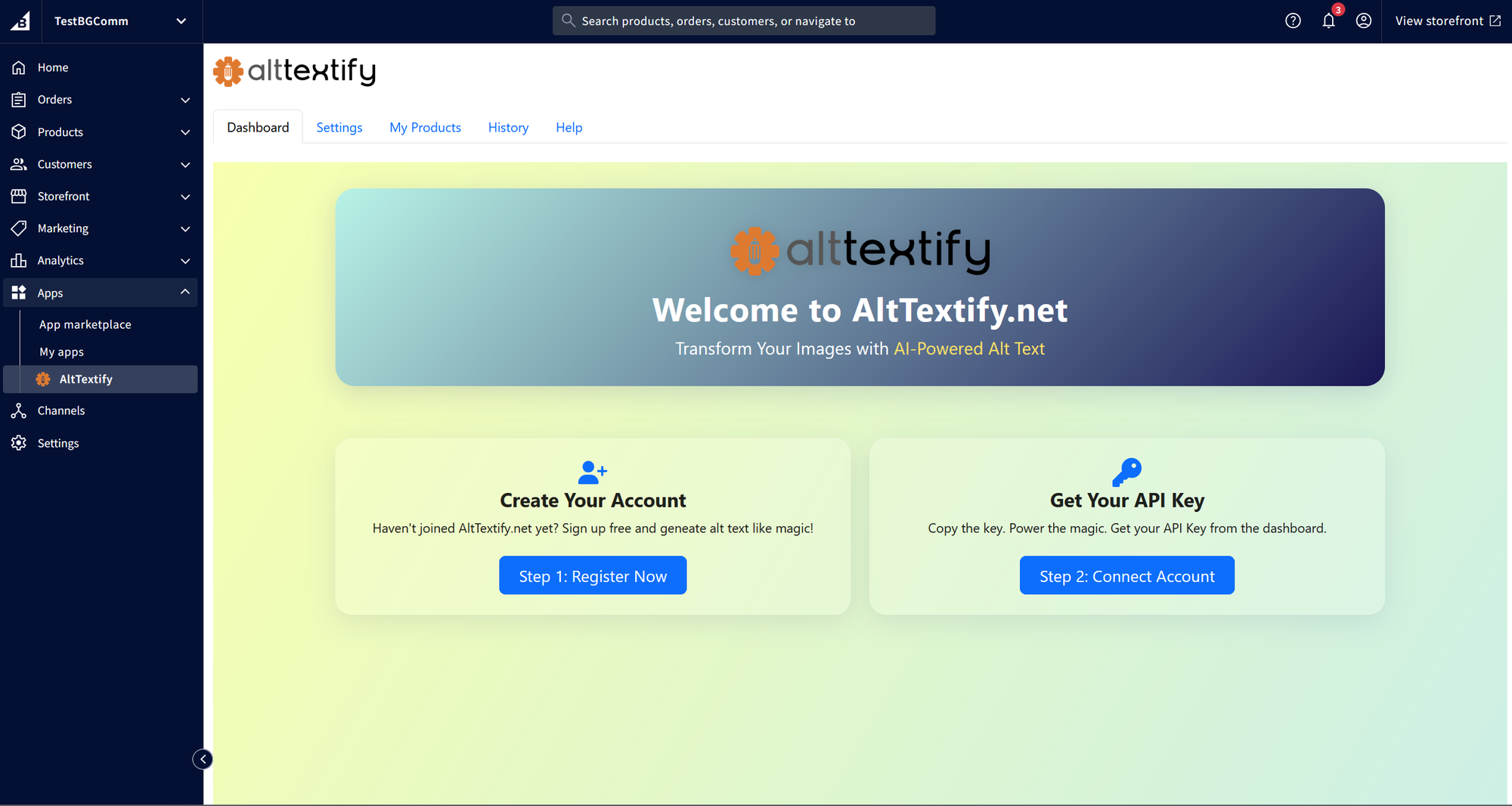
Settings
- Copy the API key generated in AltTextify in Settings page.
- Choose your preferred language and alt text size.
- Enable or disable auto-generation and product name/brand options.
- Save your settings to apply changes.
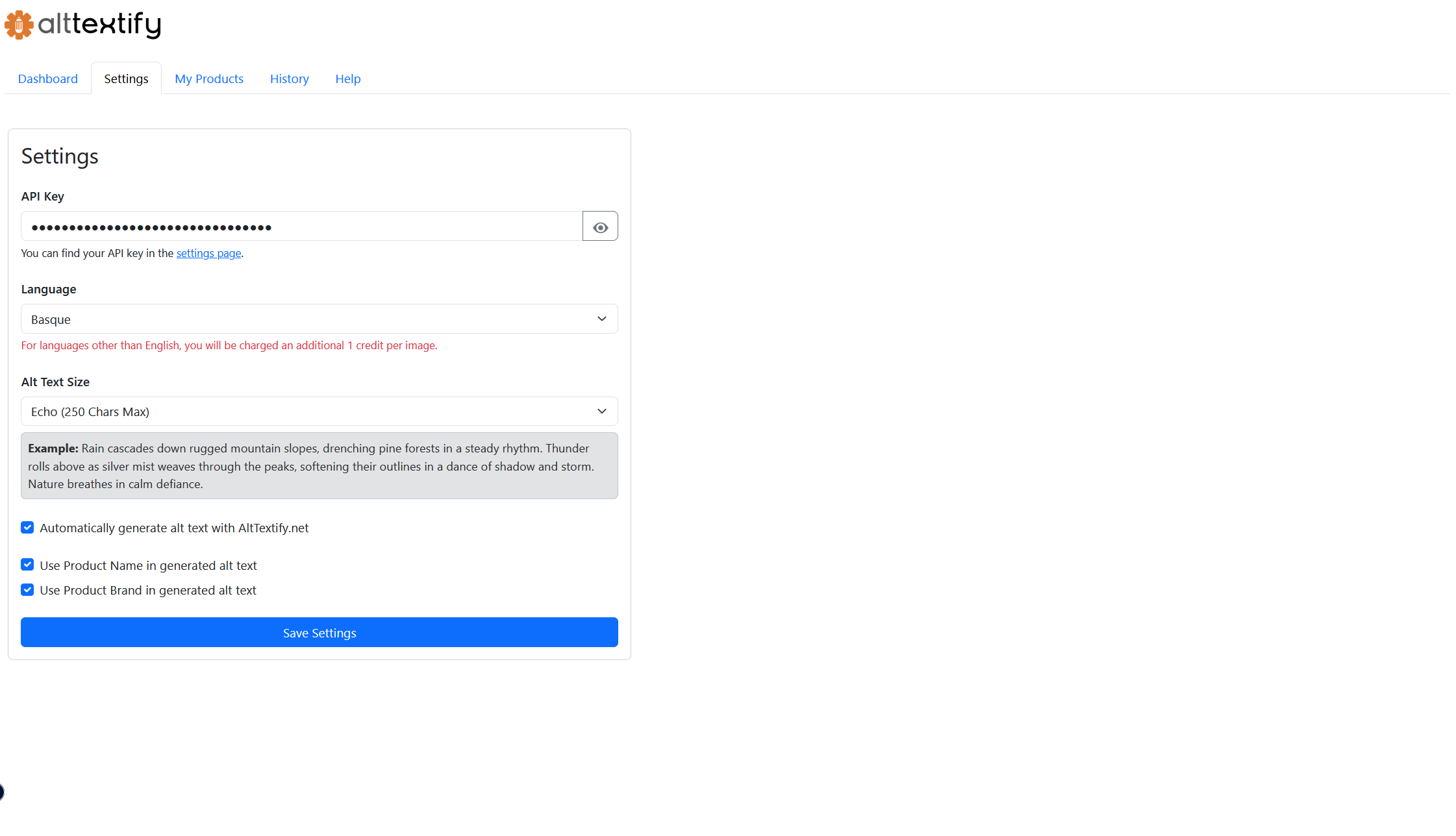
Dashboard
- As soon as the API key is connected you can view your account status, API key connection, and usage stats.
- See your available credits and images processed.
- Buy more credits if needed.
- Quickly access your settings or get started if you are new.
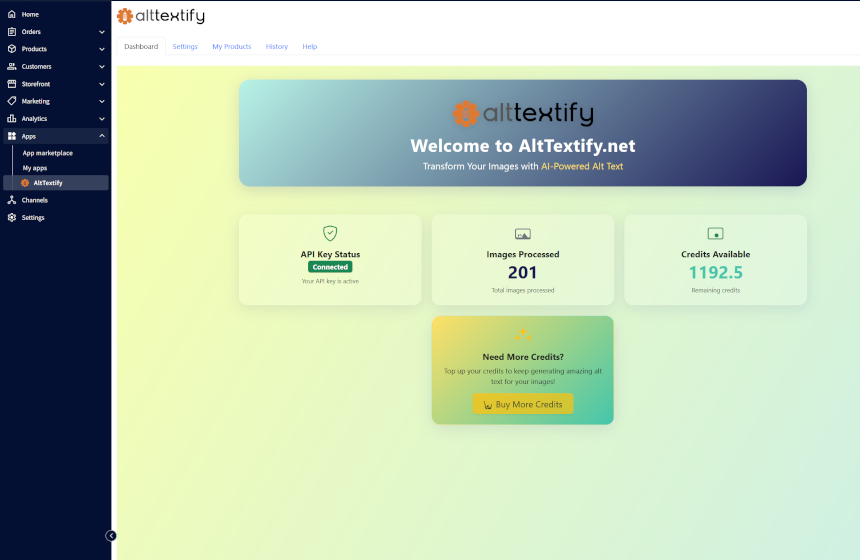
Bulk Processing - Alt Text Generation
- Browse your product catalog in a sortable, searchable table.
- Select products to generate alt text in bulk or individually.
- Use the dropdown to edit a product or generate alt text for it.
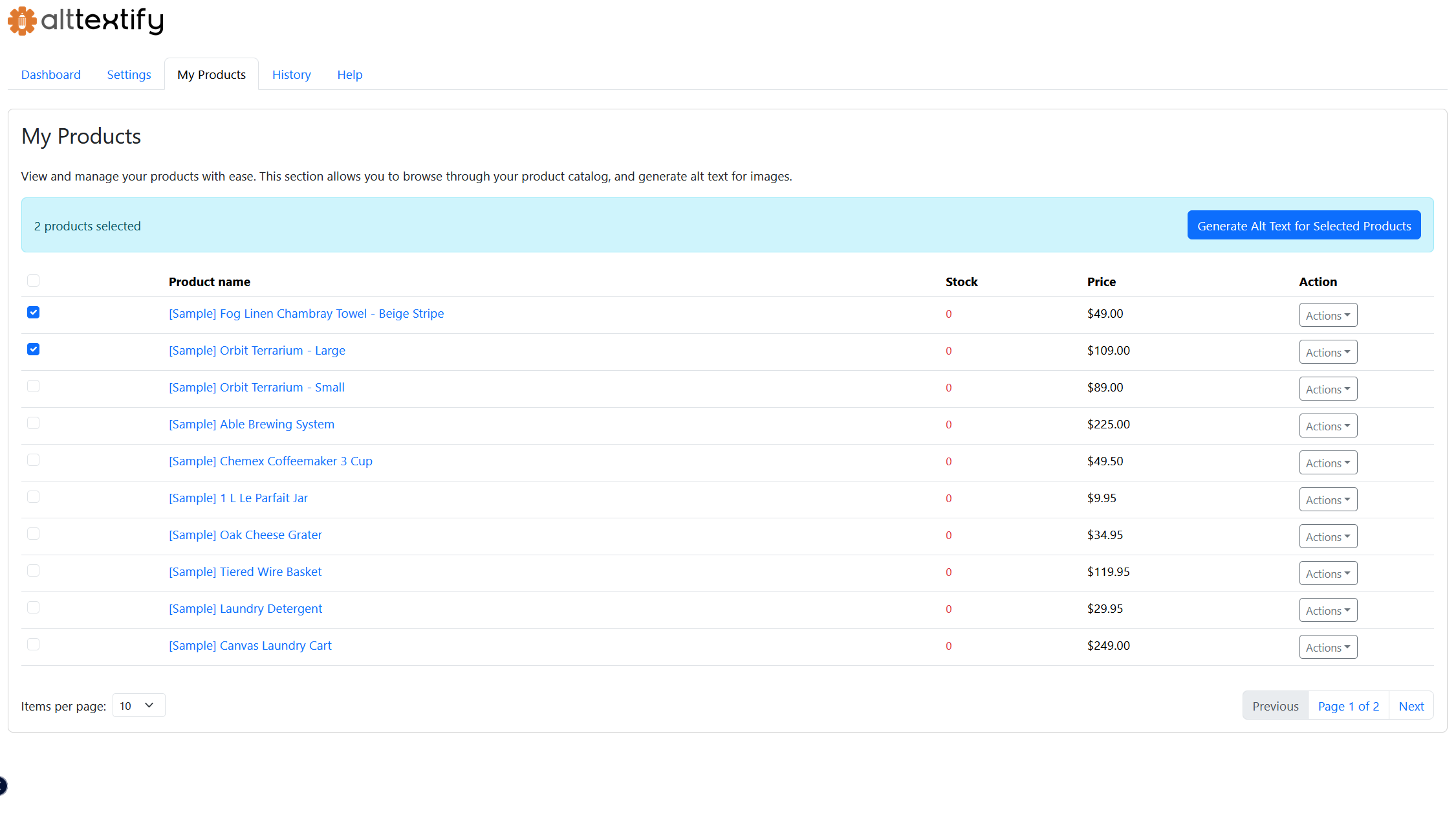
Individual Product
- Browse your product catalog in a sortable, searchable table.
- Select products to generate alt text in bulk or individually.
- Use the dropdown to edit a product or generate alt text for it.
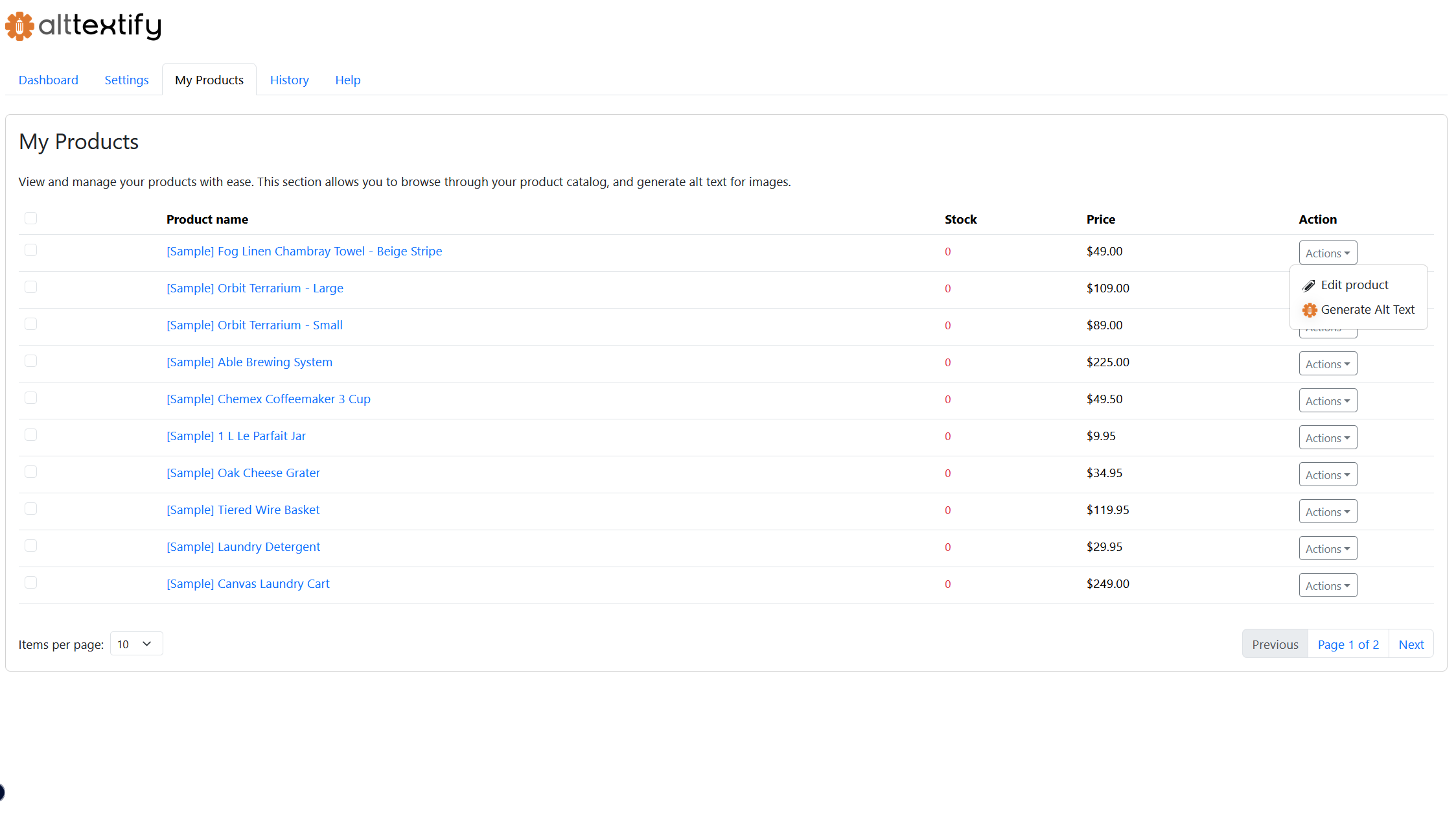
Alt Text Verification
- Click on Edit Product and go to image section
- You should see the alt text generated by AltTextify.net
- You can also verify the alt text generated for your product in the Alt Text History tab
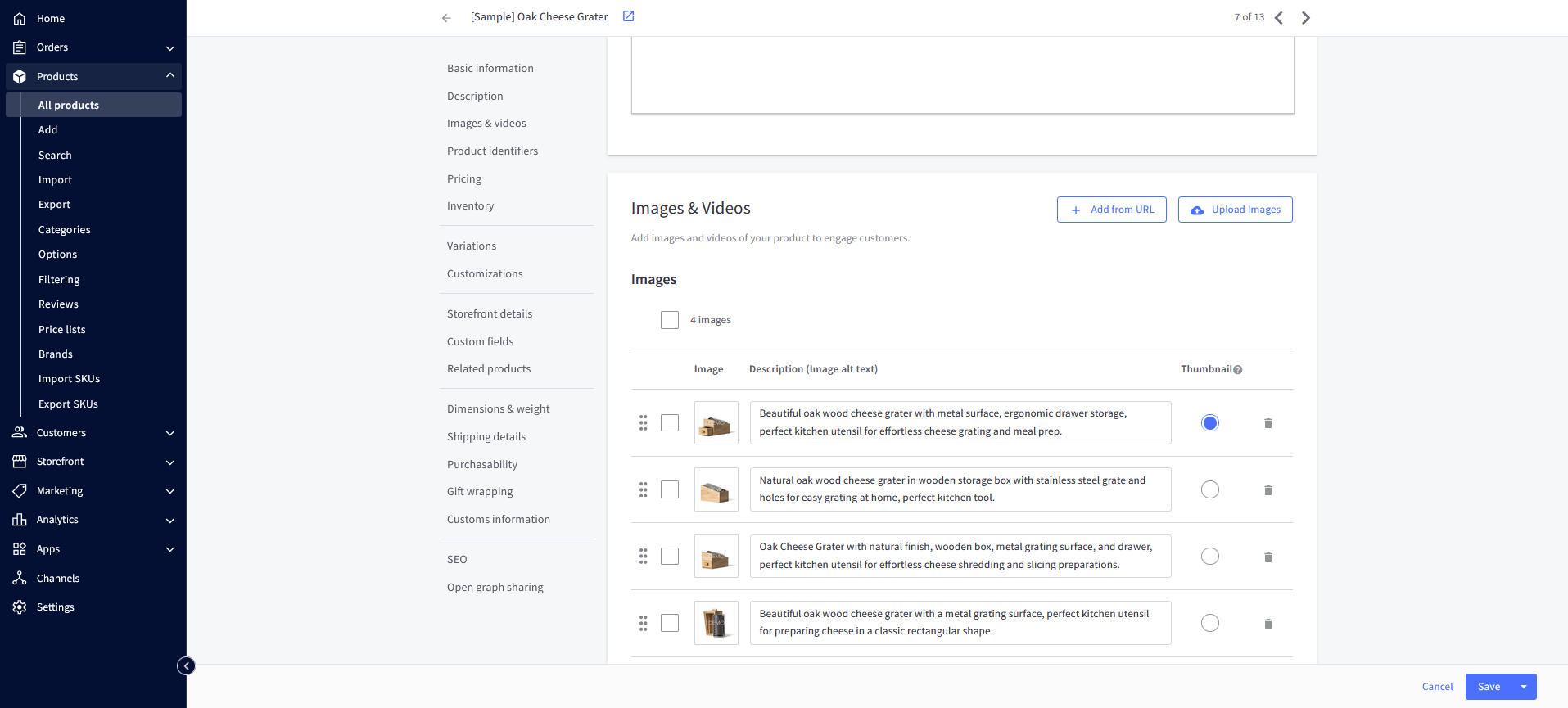
Alt Text History
- View a log of all alt text generated for your products.
- See details like product name, image, alt text, status, and date.
- Use pagination and filters to browse your history.