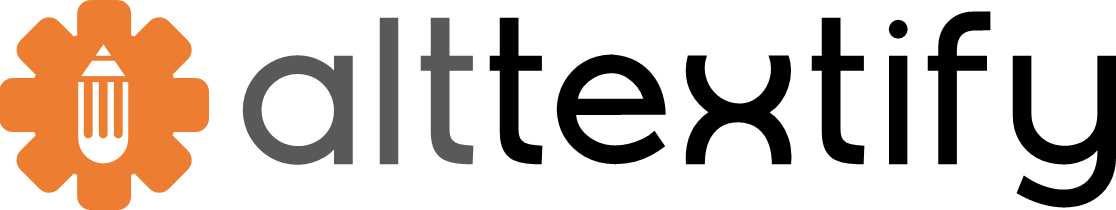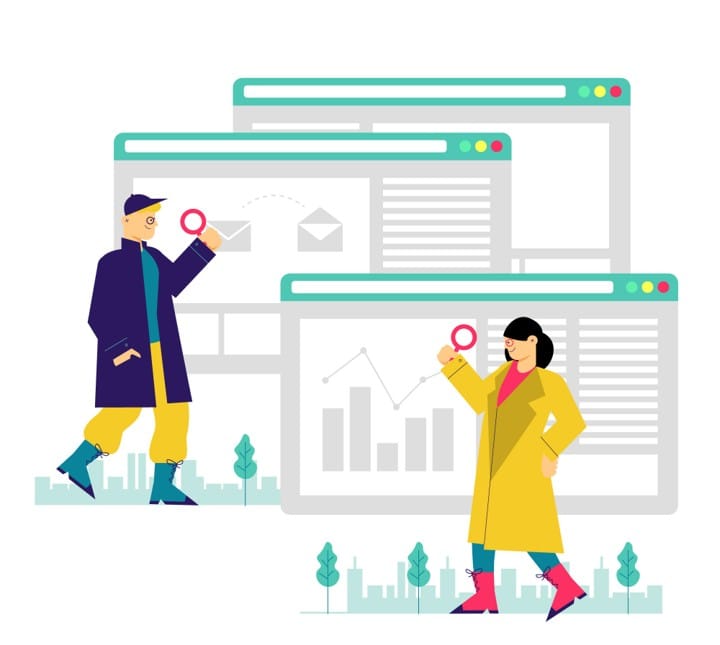Making Images Accessible: A Complete Guide to ADA Compliance
In the digital world, images are everywhere. They help tell stories, showcase products, and make content more engaging. But when they are not accessible, they become barriers. For millions of people who rely on assistive technology, those missing descriptions can mean missing out entirely.

Imagine walking into a store where half of the signs are blank. You can see the products, but there is no description of what they are. Now imagine you cannot see the products at all, and there is no way for someone to tell you what they are. This is what it feels like for a visually impaired person visiting a website with images that do not have descriptions.
In the digital world, images are everywhere. They help tell stories, showcase products, and make content more engaging. But when they are not accessible, they become barriers. For millions of people who rely on assistive technology, those missing descriptions can mean missing out entirely. That is where ADA compliance for images comes in.
Understanding ADA Compliance for the Web

The Americans with Disabilities Act was originally designed to protect people with disabilities from discrimination in the physical world. Over time, its scope has expanded to include digital spaces. This means that websites, apps, and online content are expected to be accessible.
While the ADA does not list specific technical requirements for websites, it often references the Web Content Accessibility Guidelines (WCAG). These guidelines give clear standards for making online content usable for everyone, including those with visual, auditory, motor, and cognitive disabilities.
When it comes to images, ADA compliance focuses heavily on alternative text, often called alt text. This is the written description that appears in the HTML code of an image, which is read aloud by screen readers or displayed if the image cannot be loaded.
Why Images Matter in Accessibility

For sighted users, images are processed instantly. A photo of a red dress tells them its color, style, and even fabric texture without words. For someone who cannot see the image, that same information must be delivered through text. Without alt text, the screen reader might just say “image” or read the file name, which provides little to no value.
Images that need alt text include:
- Product photos on e-commerce sites
- Infographics and data charts
- Promotional banners
- Buttons or links that use images instead of text
- Social media images embedded in websites
Even decorative images can affect accessibility if they are not properly coded to be ignored by assistive technology.
What Alt Text Is and What It Is Not
[Image: Example of HTML code showing an image tag with alt text]
Alt text is not just a line of words added for search engines. It is a bridge between visual information and written language. Good alt text describes the content and purpose of an image so that someone who cannot see it still understands its meaning.
For example:
- Bad: “IMG_0452.jpg”
- Good: “Golden retriever puppy playing in the grass”
Alt text is not meant to be a place to stuff keywords, write full paragraphs, or add irrelevant details. Its main job is to describe the image accurately and concisely.
How to Write Effective Alt Text
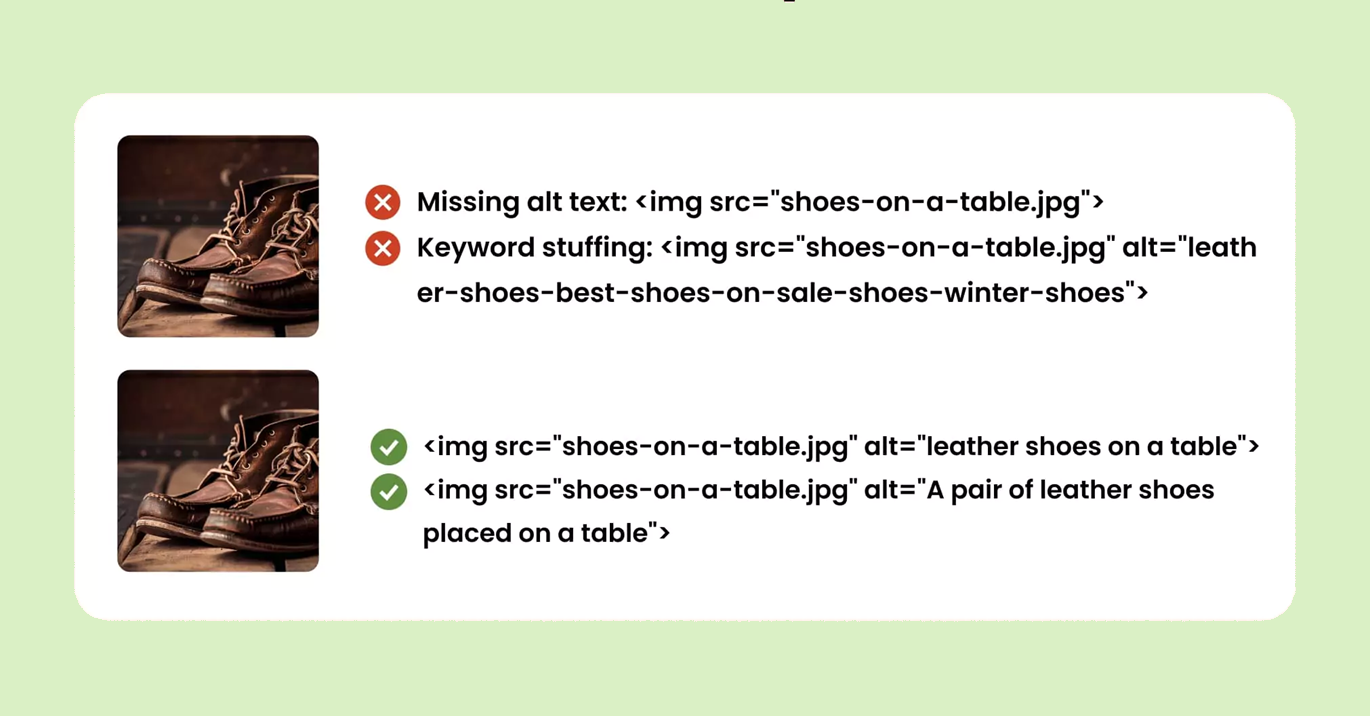
When writing alt text, think about the context. If the image is decorative and does not add meaning, it can be left empty so screen readers skip it. But if it conveys important information, your description should match the purpose it serves in the page.
Here are a few tips:
- Be specific. “Man wearing a navy suit” is better than “Man in clothes.”
- Keep it short but clear, ideally under 125 characters.
- Avoid phrases like “image of” or “picture of” because the screen reader already announces it is an image.
- Focus on what is unique or important about the image in that context.
Common Mistakes to Avoid

Even well-meaning website owners make errors when handling alt text. Some of the most common include:
- Leaving alt text blank for meaningful images
- Overloading the description with keywords for SEO purposes
- Copying and pasting file names into the alt field
- Describing irrelevant details instead of the actual purpose of the image
These mistakes not only harm accessibility but can also make your site harder to navigate for everyone.
The Real Cost of Poor Image Accessibility

Failing to comply with ADA accessibility guidelines can lead to lawsuits, fines, and settlements. In recent years, many companies have faced legal action for websites that were not accessible to visually impaired users.
Beyond legal risks, there is a reputational cost. Customers expect brands to be inclusive. A site that is hard to use sends the message that certain users are not valued. This can lead to lost sales, bad reviews, and long-term brand damage.
How Modern Design Trends Impact Accessibility
Current design trends like text over images can create challenges if the text is not coded properly. A beautiful homepage banner with a slogan might look perfect to sighted users, but if the slogan is embedded in the image without alt text, a screen reader will not read it.
Similarly, responsive designs that shift layouts for mobile devices can sometimes hide or remove alt text if they are not built with accessibility in mind.
Testing for Image Accessibility
To make sure your images are accessible, test them. Use both manual and automated methods. Screen readers like NVDA or VoiceOver can help you hear how your site is experienced by visually impaired users. Accessibility checkers and browser extensions can point out missing or incorrect alt text.
Testing should not be a one-time task. As you update your website, new images should be checked for compliance.
Tools That Can Help
There are many free and paid tools that can help you maintain ADA compliance for images. Some checkers can scan your site for missing alt text in seconds. Others provide step-by-step guidance on fixing accessibility issues.
Integrating accessibility checks into your publishing process can save time and ensure every image meets standards before it goes live.
The SEO Benefits of Accessible Images

Search engines cannot see images. They rely on alt text to understand what an image is about. This means accessible images can improve your site’s visibility in search results. Properly described images are more likely to appear in image searches, driving extra traffic to your site.
A study from several digital marketing agencies has shown that websites with complete and accurate alt text see improvements in both accessibility and organic rankings.
Building an Accessibility-First Culture

Making images accessible should not be an afterthought. It should be part of your workflow from the start. This means training your team, creating internal guidelines for alt text, and regularly reviewing your site for compliance.
Involving people with disabilities in your testing process can also give you valuable insights that automated tools might miss.
Final Thoughts

ADA compliance for images is not just a legal requirement. It is a way to create a more inclusive digital space where everyone can access the same information. Small changes, like writing thoughtful alt text, can have a big impact on the lives of your visitors.
By making accessibility part of your content strategy, you are not only protecting your business but also showing that you care about every user who visits your site.